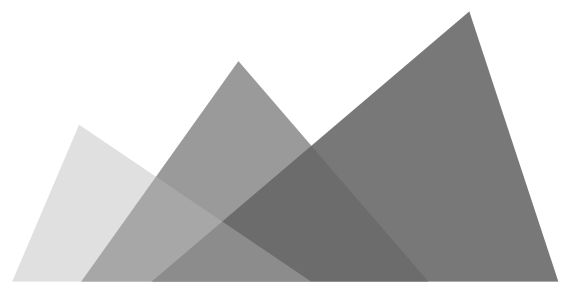This post talks about three things: What’s WebCodecs, its demo, and its role in the future of media processing (talk slides here).
What is WebCodces
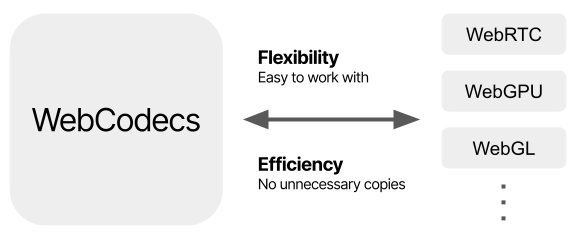
WebCodecs is a set of low-level APIs that can encode, decode, and carry media data flexibly and efficiently. The flexibility means it can easily work with other APIs such as WebRTC, WebGL, and WebGPU. The efficiency implies transferring data from between WebCodecs and other APIs requires no unnecessary copies.
WebCodecs Interfaces
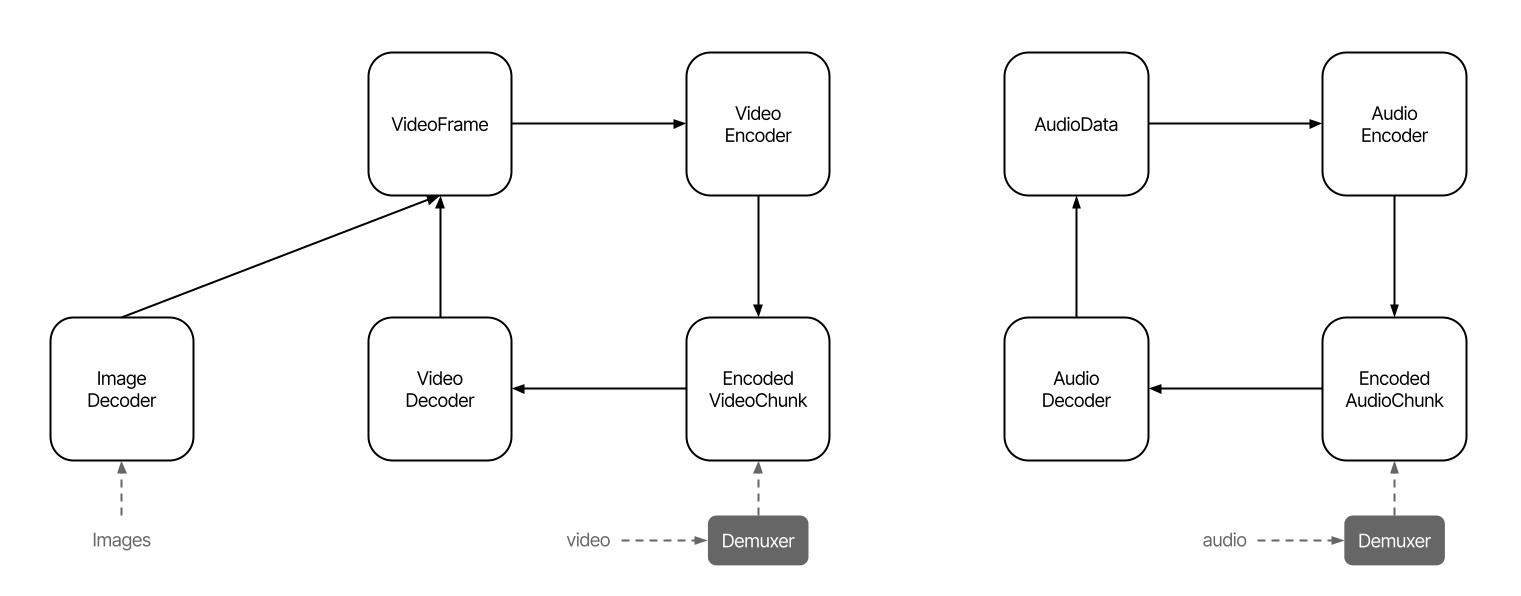
WebCodecs has nine interfaces: four for audio, four for video, and one for image.
On video side, VideoFrame represents the raw video data, and the EncodedVideoChunk is its encoded format. VideoEncoder, just like its name, is used to encoded a VideoFrame into a EncodedVideoChunk, while VideoDecoder is used to decode a EncodedVideoChunk into a VideoFrame.
Similarly, WebCodecs has symmetric interfaces on the audio side. AudioData represents the raw audio data, and the rest interfaces work in the same way as their counterparts.
On top of that, WebCodecs has a ImageDecoder to decode an image into VideoFrames, so the image processing can follow the pattern of video processing we are going talk later.
On the other hand, it is worth mentioning that VideoFrame will be a processing unit carrying the image from one interface to another in media processing. The latest WebGL and WebGPU takes a VideoFrame as one of its input sources, and WebRTC will have new API constantly producing VideoFrames that capture the images from your camera.
Why We Need WebCodecs
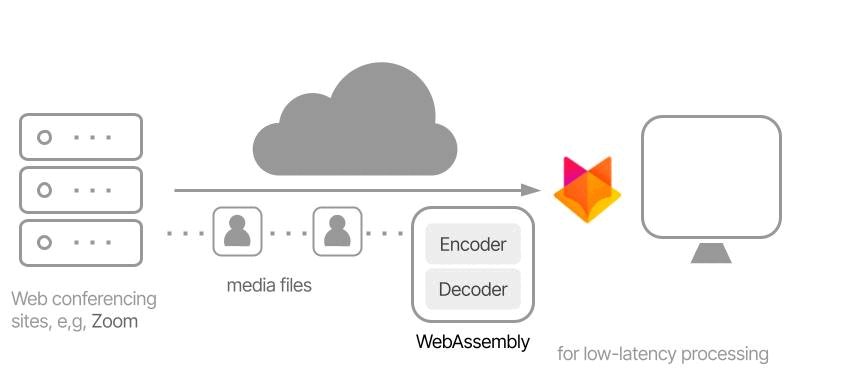
But why we need WebCodecs? Right now, in order to achieve low-latency processing, some video conferencing sites like Zoom, ship their own encoder and decoder to the Firefox. They create their own media encoder and decoder in C, then pack them into WebAssembly, and then send it to the Firefox.
However, without WebCodecs, users need to download the encoder and decoder to process the media, which waste bandwidth, because they don’t have access to the built-in encoder and decoder in Firefox.
Now, let’s welcome WebCodecs to save the day. With WebCodecs, users can process media data with the built-in encoder and decoder in Firefox. No WebAssembly needed. No duplication of encoder and decoder. And no waste of bandwidth.
Demo
Now, we are about to see how WebCodecs actually work in a video.
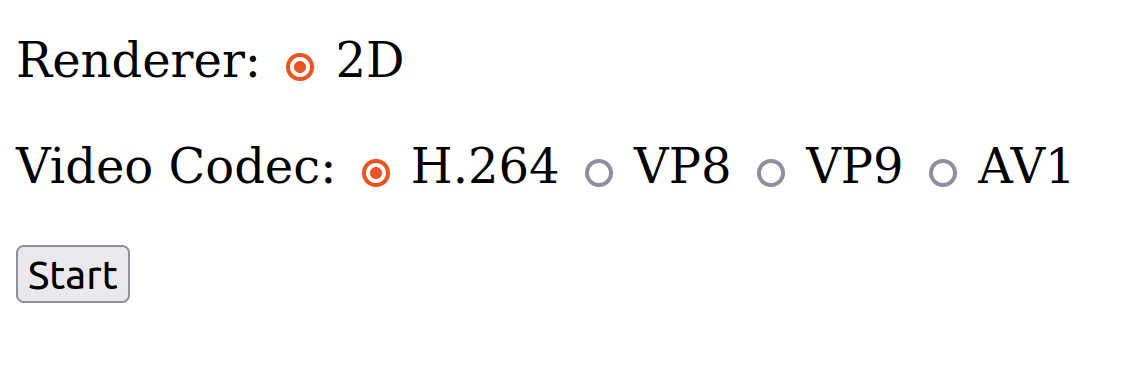
The video will show options of video files in different formats. In this case, we are going to choose h264.
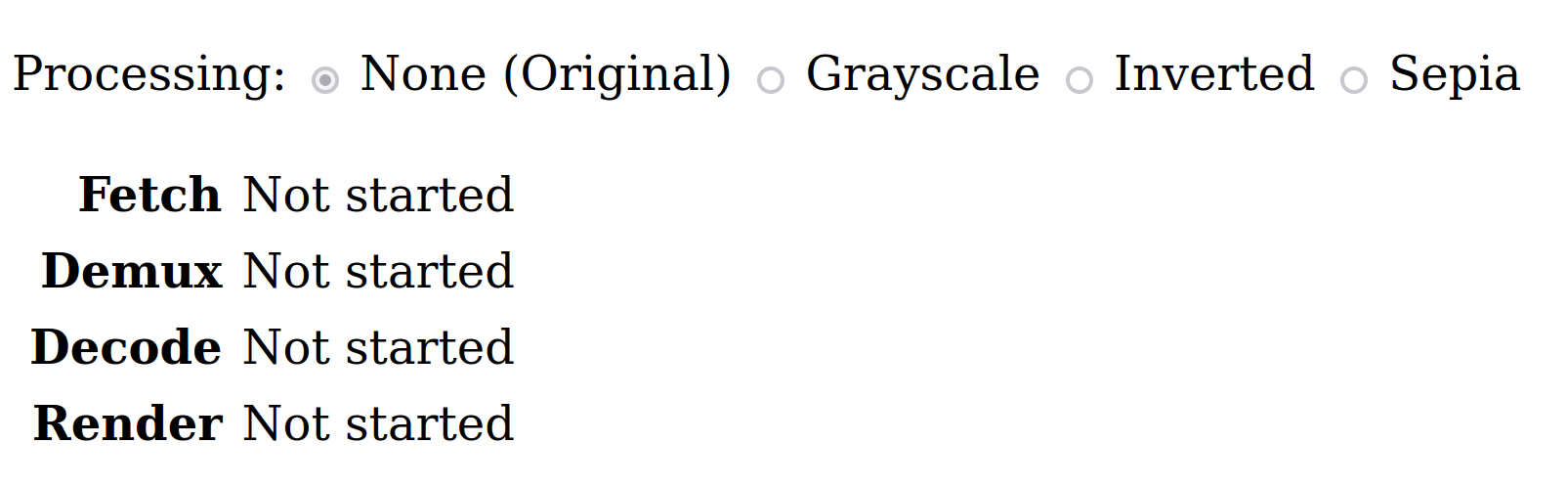
The video will be downloaded, and you will see the original video, and being processed into filters of grayscale, inverted, and sepia.
Let’s see the demo below!
(If you would like to see more example or tests, please go to https://chunminchang.github.io/playground/)
Future of Media Processing
Future of Video Processing
In the demo, WebCodecs decodes the data from the video file, and we adjust the video’s color before painting them to the screen.
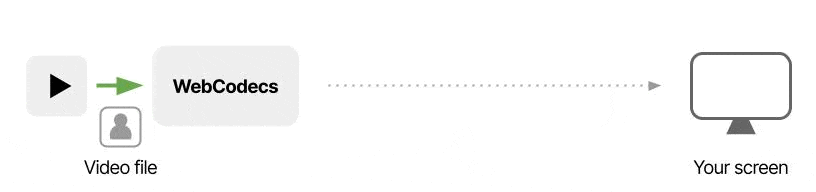
Once we integrate WebCodecs with WebGL and WebGPU, or any other graphic APIs, the process can be accelerated by the graphics card, and we will get the images faster.
Again, WebCodecs has an interface carrying the image in the video, called VideoFrame, that will soon become a processing unit in the WebRTC and WebGL. As a result, once WebRTC can stream the video coming from your camera in VideoFrames, we can easily send them to WebGL to process.
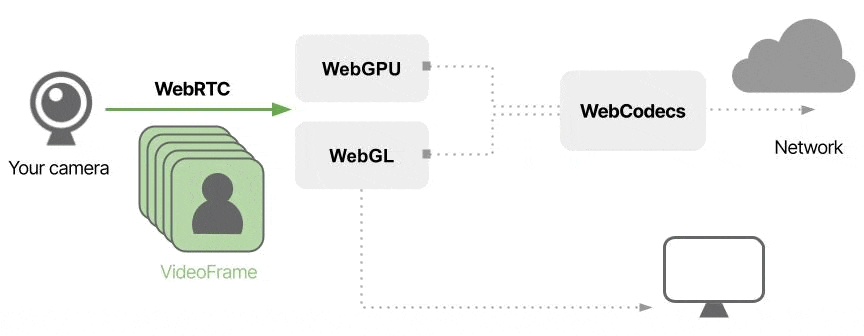
You can put on filters, or blur your video background on your end before sending those data to the internet. This way, you can have the effects you want on your video, with the process being seamless than ever before.
More specifically, the processing model of the above animation will use the interfaces below. You can follow the green lines to know what interfaces we will use to send the video data from your camera to the internet.
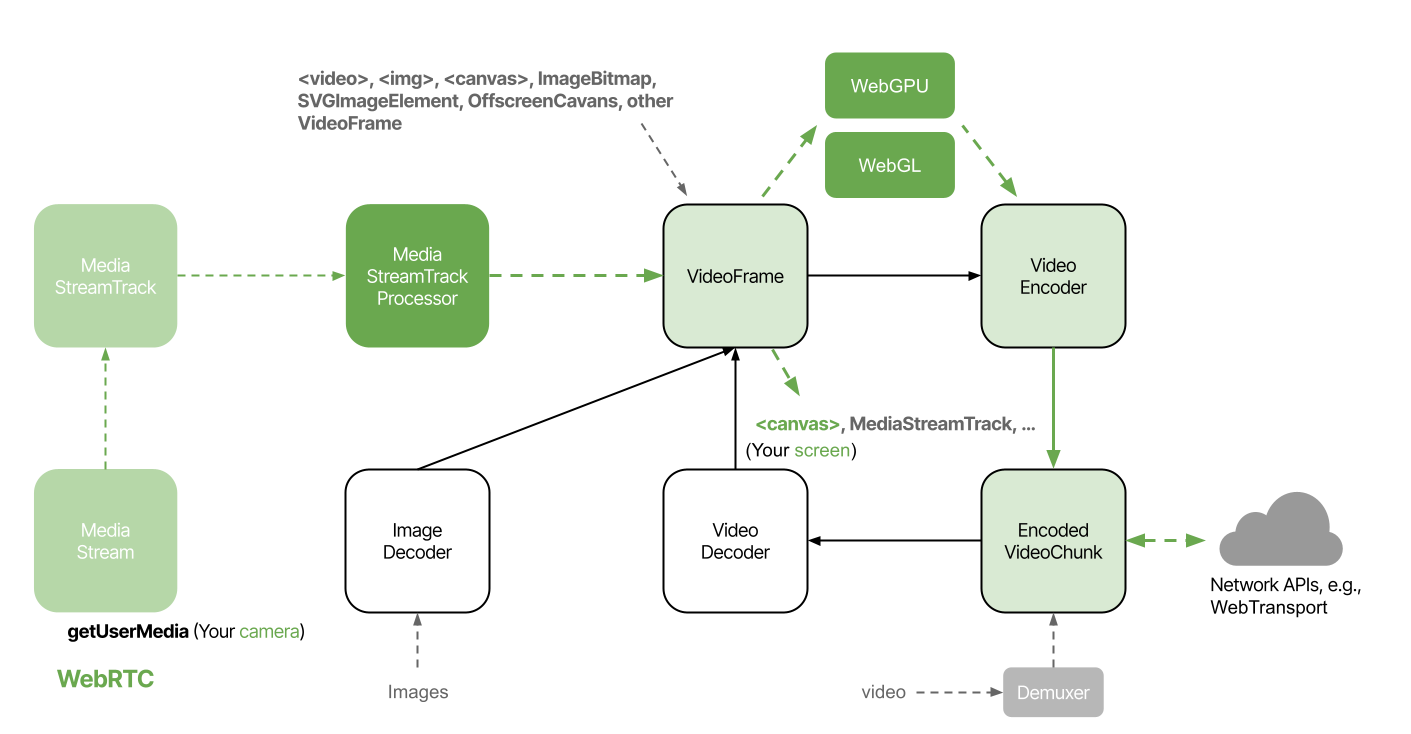
On the sender side, MediaStreamTrackProcesser will constantly produce VideoFrames, and the VideoFrames will be processed via WebGL or WebGPU before being encoded into EncodedVideoChunks by VideoEncoder. Finally, those chunks will be sent to the internet and painted to the sender’s screen via <canvas>.
On receiver side, the process is reversed. The received EncodedVideoChunk from the internet will be decoded into VideoFrame by VideoDecoder and then those frame will be painted to the receiver’s screen.
Additionally, the above figure also outlines other usages of VideoFrame. It can be created by a <video>, a ImageBitmap, or other interfaces listed, and it can be an input source of a <canvas>, or a MediaStreamTrack for WebRTC, …etc.
Video Processing Pipeline with Streams API
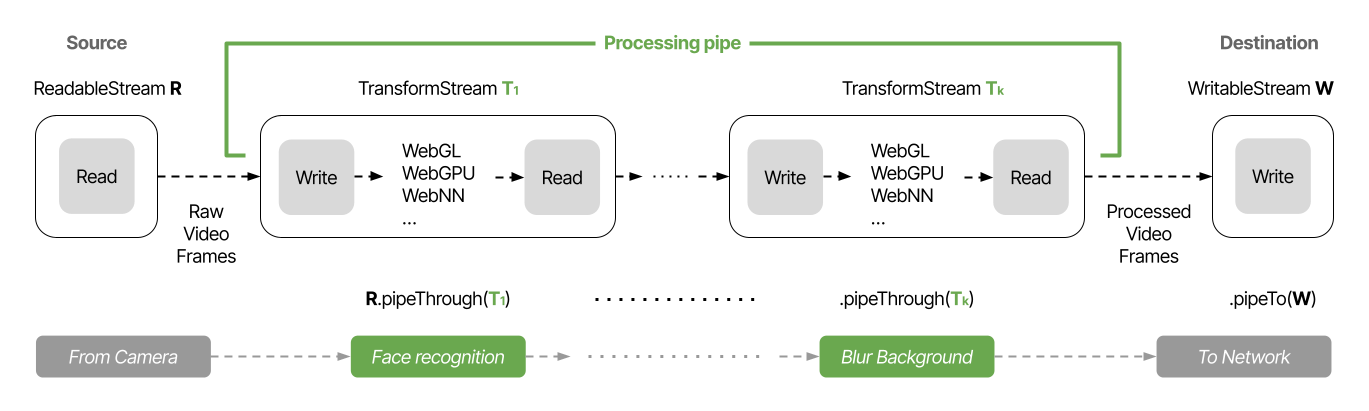
In fact, we can build a pipeline to process VideoFrame stream by Streams API.
The VideoFrame stream comming from WebRTC, or other kind of source, can easily work with Streams API, as long as it is a ReadableStream.
There are three kinds of Streams: ReadableStream, WritableStream, and TransformStream. You can think ReadableStream is the source of the data stream, and the WritableStream is the destination, while TransformStream is a pipe connecting this two for processing the data. TransformStream can write the data into a WritableStream, or another TransformStream, which means you can connect as many TransformStream as you want.
Hence, we can do face recognition in one TransformStream and
and background blurring in another, then combine them as our processing pipeline.
Future of Audio Processing
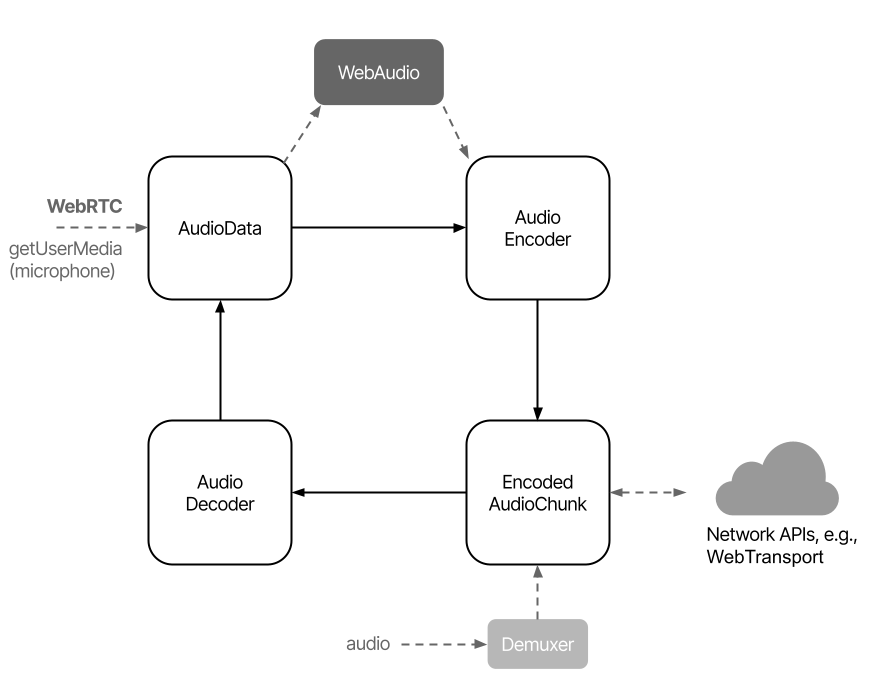
On audio side, we can do similar things to process the AudioData with WebAudio API, but I am going to skip the details right now.
Wrap Up
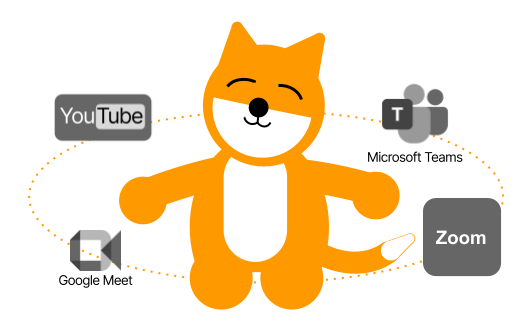
In the coming days, Firefox is at speed in processing media. Without the waste of power, nor the excessive processing time, we will be able to connect with all the media platforms ever closer.
Special thanks to Paul Adenot, Andrew Osmond, Media Team and DOM team, for helping developments. Now we already have the essential blocks to build the rest of the WebCodecs, so I am looking forward seeing what Firefox can bring to the future of media processing on the web!